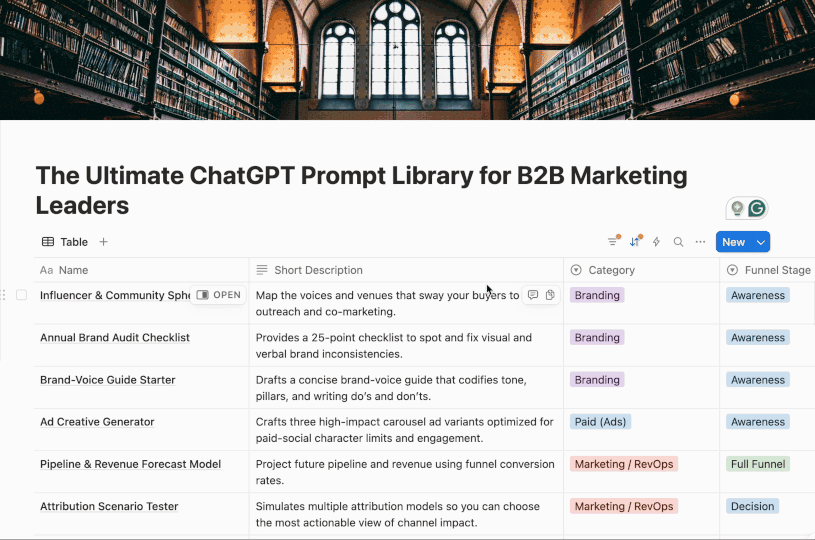The Ultimate ChatGPT Prompt Library for Marketing Leaders
The Marketer's Cheat Code to 10x Your Workflow with AI Today
I remember the first time I used ChatGPT for marketing. It was late, I was up against a deadline, and I needed a competitive analysis that would have taken me and my PMM a full day (or more) to pull together manually. Instead, I dropped a carefully crafted prompt into ChatGPT, clarified my ICP, and in minutes, I had my analysis. It was clear, nuanced, and ready to drop into my deck I was presenting to the executive team the next day. That was the moment I knew this wasn’t just another tool. This changes the game.
If you’re not doubling down on AI-powered research, insight generation and workflows right now, you’re missing the biggest opportunity for marketers.
So, in this post, I want to give you the Ultimate ChatGPT Prompt library that will make nearly every aspect of marketing easier, and some tips for how to use it.
The Ultimate Prompt Library!
Without further ado, here’s The Ultimate Prompt Library for Marketing Leaders.
How to Use It
First, I set up some filters at the top so that you can sort by Category (demand gen, branding, paid, etc.), Funnel stage (awareness, consideration, decision, retention or full funnel) or Recommended Model (deep research, o3, 4o, etc.)
Now, let’s walk through a competitor weakness map workflow, since it’s one of the highest-impact, most-requested use cases:
Open the library and copy a prompt.
Personalize it: Insert your competitor’s name, specify the product or segment, into the brackets and add context from your CRM or recent campaign data.
Choose the right ChatGPT model (see the next section for details).
Paste the prompt, review the output. Highlight insights that weren’t on your radar.
Go deeper: If you need more detail (“What’s their content mix by channel?”), ask a follow-up or prompt ChatGPT to break down the analysis further.
Share/implement instantly: Drop the summary into a Google Doc, sync to your strategy deck, or post findings in your exec Slack channel. Save the full prompt + output for future campaigns.
Act on this: Try this workflow for your top 2-3 competitors before your next QBR. You’ll never prep the same way again.
Integrating ChatGPT Research with Your Daily Marketing Workflows
The fastest way I’ve found to make ChatGPT’s deep research prompts part of our “always-on” marketing engine is to plug them directly into the systems we use every day. In other words, let AI speak to your CRM, content apps, and comms channels so insights flow automatically where you need them.
Here’s how to get real leverage starting today, whether you’re doing it Starter (Manual) style or leveling up as a Power User (Automated):
Starter (Manual)
When I first started blending ChatGPT into my workflows, I kept it simple and manual. For example:
Campaign Reporting: After running a prompt for campaign performance analysis, I’ll copy the juicy insights straight into our Salesforce or HubSpot campaign records. It’s not fancy, but those AI findings fuel my next pipeline review or demand gen meeting deck without me digging for data.
Persona Enrichment: I often run a persona research prompt, then paste the pain points and buying triggers it uncovers into our ICP docs and sales enablement materials. Sometimes I’ll even drop them into an Apollo sequence brief for our BDRs – instant personalization ammo for the team.
Slack/Docs Collaboration: To keep everyone on the same page, I share AI-generated outputs (think tables, SWOT analyses, exec summaries) in Slack or Google Docs. My content team, demand gen folks, and even sales see the same intelligence and can act on it immediately. No more “did you see that report?” – it’s already in the channel.
These manual steps let me prove out the value. But once I saw the impact, you bet I started looking to automate the heck out of this.
Power User (Automated)
Nowadays, I’m all about automating those workflows, freeing up my time and making sure nothing falls through the cracks. The great news: as of 2025, ChatGPT can hook into many of our favorite tools natively (Gmail, HubSpot, Canva, Box, and more ), which supercharged what’s possible. Here are a few ways I’ve taken my marketing ops into autopilot mode:
CRM Sync: I set up a live link between ChatGPT and Hubspot (for the clients who let me do this). Using ChatGPT’s new HubSpot connector (or a trusty Zapier zap), any AI-generated insights like persona intel or win/loss analysis flow straight into Salesforce fields and HubSpot properties. For example, when ChatGPT finishes analyzing our Q2 win rates, those nuggets automatically populate a custom field in Salesforce. My reporting dashboards update themselves, and I didn’t lift a finger. (Clay fans, you can even use a Clay spreadsheet as the middleman to enrich data before it hits the CRM – automation bliss!)
Content Ops: As a content operator at heart, this one makes me giddy. Now I link ChatGPT’s output directly into our content creation and planning tools. The AI’s blog outlines and social copy ideas get sent right into Notion via integration (they have an Airtable integration too), so the content calendar is always up to date with the latest recommendations. I’ve even started using the new Canva connector to have ChatGPT pull in design assets and suggest edits. It can literally summarize a Canva design or draft a new one based on my prompt. And with the Box/Google Drive connectors, if I need a reference from last quarter’s whitepaper, I just ask ChatGPT and it grabs the file for me. Our content pipeline now moves from idea to draft to design with far less busywork.
Pipeline Intelligence: Keeping sales reps armed with fresh talking points used to be a slog of weekly research. No more. I’ve got ChatGPT monitoring competitor news and market chatter (using web search plus a sprinkle of Zapier RSS magic) and automatically pushing updates into our opportunity records in Salesforce. Every rep gets an up-to-date blurb in their deal notes with the latest competitor move or industry trend relevant to that account. Sometimes I have it post in a Slack channel for the sales team too. The result: reps walk into meetings already knowing the latest intel, and I didn’t have to manually brief anyone on Monday morning.
ABM Personalization: This is where things get really fun for a demand gen marketer. I feed ChatGPT my research on target accounts) firmographics, recent news, LinkedIn insights) and it churns out hyper-personalized email drafts and ad copy at scale. Thanks to the Gmail connector, I can have those drafts appear as ready-to-send emails in my inbox, each tailored as if I spent hours on it. And with the HubSpot integration, ChatGPT can pull in a contact’s latest activity or lifecycle stage to fine-tune the message tone. I even hook these insights into our ad platform via Zapier, dynamically updating LinkedIn ad text based on persona pain points ChatGPT identified. The outreach is mass-scale, but it reads like we handcrafted every message for each prospect – because essentially, we did, with a little AI help.
Do this right now: Think of one tedious, recurring task you do every week, maybe scrubbing campaign data or drafting follow-up emails. Pick one, and set up a basic ChatGPT integration to handle it. For example, connect ChatGPT to your CRM or Gmail and have it draft the next report or email for you automatically. Even if you start with a simple Zapier or Clay workflow bridging the AI to your tool, you’ll get a taste of that time-saving magic. The time savings add up fast, and you’ll wonder how you lived without your new AI sidekick in your stack.
Now, It’s Your Move
Pick one prompt and put it to work in your actual workflow this week, then post your results as a comment on the library page.
Have your own killer use case? Drop it as a comment to help out the community!
Here’s to stacking your insights and scaling your pipeline.
See you in the next drop!
Brandon